Utility ecosystems are like an endless web of interconnected devices, systems and networks. Your team has to handle incoming data from multiple sources, and ensure they are available to stakeholders when and where they need. While streamlining the data collection process is a critical aspect, the real challenge lies somewhere else. That involves how the data is shared across devices, in formats that each team is comfortable with, and transformed into actionable insights for operational efficiency.
Both Tableau and Grid offer unique approaches to mitigate these challenges. Let's understand how each of these platforms addresses multiple touchpoints in data pipeline management.
How does Tableau Store and Manage Your Utility Data?
Tableau lives up to its reputation as one of the best data visualization solutions. While it might not offer native storage features, Tableau does come with an in-memory engine called Hyper, that stores data in a columnar format for faster compression and analysis.
The visual analytics platform can connect with various data sources, be it on-premise, cloud, or even via live APIs. There are two ways in which data is stored and managed in Tableau:
Live Connections: In this model, data is not stored within Tableau itself. When a user has a query, a request is sent to the source. Here, source could imply a data warehouse (Snowflake, BigQuery) or a DBMS (SAP HANA, Oracle). This model ensures that users are always working with the most recent data. However, the performance depends on the source system’s network, load capacity and speed.
In-Memory Data Storage: Tableau also offers an option to create data extracts and store them in-memory. This is targeted at users who want faster performance, with snapshots of utility data being compressed and stored in their proprietary engine, Hyper. The real advantage of Hyper is that users are able to query large datasets much faster, even if the source system network is slow. The system does require manual refreshes for the data to stay current and fresh for analysis.
Tableau vs Grid: Breakdown of features in Utility Data Management
Grid is not a Business Intelligence platform in the traditional sense. But it does come with real-time dashboarding, SLA reporting, and workflow automation automation capabilities, all of which can be customized as per your utility requirements. On the other hand, Tableau provides a world-class visualization and analytics platform, but relies on third-party solutions for data processing and complex integrations between systems. Below is a detailed comparison of Tableau and Grid across key touchpoints in the data pipeline architecture.
FAQs
Can utilities use both Tableau and Grid to manage their data architecture needs?
Yes, they both can be used together within the same data architecture. Utility professionals can leverage Tableau for its reporting and strategic analysis. At the same time, they can implement Grid to manage flow of data and syncing across devices and channels, with Tableau’s dashboarding layer using dashboards to highlight the outcomes, insights and trends for various teams.
How is Grid different from Tableau for utility data lineage and tracing?
With Tableau, users get access to a certain level of data lineage and tracking with the platform highlighting where the data source is being used across dashboards. Grid takes it a few steps further, providing stakeholders with end-to-end tracing, from raw meter data coming from multiple sources to each sync and transformation process. Data correction and validation can be done at any point in the data pipeline journey to ensure regulatory compliance.
How does Grid handle data integration compared to Tableau?
Tableau provides a range of connectors for standard databases and cloud solutions. When considering utility specific systems like SCADA, DERMS, HES, GIS, etc., integration can be facilitated via middleware or ETL solutions. Grid on the other hand, comes with an integration layer tailored for utilities and also comes with pre-built connectors, allowing plug and play connectivity with all the platforms above.
How does Grid differ from Tableau in utility SLA tracking?
Tableau can be implemented to visualize SLA compliance with datasets coming from MDM and billing, but does not detect real-time breaches. Grid is designed to keep an eye on utility SLAs by monitoring live operational data (meter reads, time taken to execute commands) and auto-triggers actions or workflows for resolution.


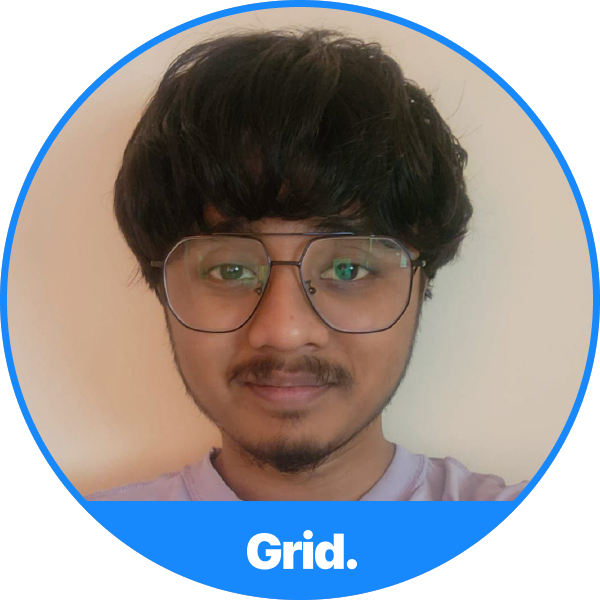

.jpg)
.jpg)






