As we grow and Grid grows, it is becoming increasingly difficult for all our users to keep a track of our monthly updates. There is so much happening and so fast. Hence, we decided to move away from the traditional release notes to a monthly highlight that will detail everything we launch during the month. With that, welcome to our first monthly product highlight. Read on to learn more about how we have been made strides in a better web and mobile experience and have added a much awaited Map component to Grid.
PS: We’ve been working a lot and hence this ones a little long to read. 😜
Map Widgets
What do you do with all location data that you are collecting with Grid or other field applications? Export to mapping products and see how they look? To ease the process, we have now launched an in-built Map widget in Grid. Using this you can, create maps on top of your location data and launch them as a part of your dashboards. After collating feedback from users with various ways on how they want to use maps, we have added various formatting options.

We have been very excited about “Tool Tip Values” that allows you to configure the values for the points from your worksheets. We have also included marker clustering and style configuration from the get go as a lot of you collect locations that are very close to each other and spread out across larger geographic area.
Finally on the map widget other formatting options include color schemes like all other widgets and base map themes (dark, retro and satellite).

Column Level Edits

To make things easier on the web, we have added actions at a column level that will aid in easier data viewing and entry.
Freeze: We users can now freeze columns on the web application. For web users, this will help you freeze initial columns using the freeze button on your worksheet tool bar.
Hide Columns on Entry Page: A lot of our field users wanted to not see the columns admins use for automation like Formula Columns specially while capturing data. Automation for PDFs, reporting and notifications are being commonly used by a lot of you. To make field data capturing easier and clutter free, we have not enabled the option to hide certain columns from the entry page on both mobile app and web app.
Resize Columns: You can now resize your columns on both the entry and view section on the web app just like you do on excel.
Automated Worksheet Templates - Date Generator

Creating reports and dashboards at a date level has been an age old requirement for all businesses and operation managers. To simplify setting up of dashboards and reports we have launched automated worksheet templates with the first one being a date generator. This option is available in the advanced section while creating a worksheet. You can set the start date and offset that you want to have and the worksheet will automatically update itself and act as a date database for various requirements.
Drop Down Values as Buttons on Mobile App

Most of our users prefer using buttons instead of drop down lists as long as there are limited values. We have started by automatically converting drop down column to buttons on the mobile/tablet applications for up to 20 values. Beyond 20 values it automatically translates to a searchable drop down.
Sections on Mobile App
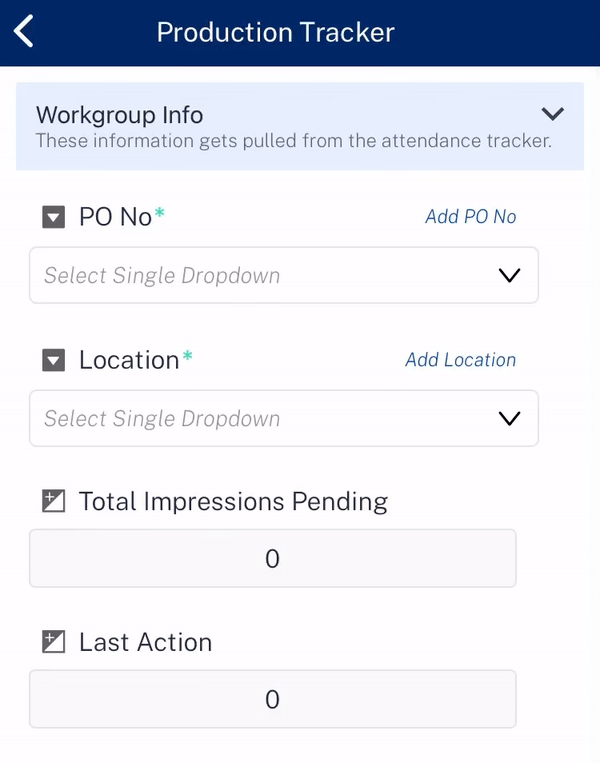
Last but not least, you can now create sections while configuring your worksheet. While sections don’t have an impact on the web app, it collapses multiple columns as a single section on the mobile app. These sections can be created using the section column type and can be set to be expanded by default while configuration. Admins, it’s time to make your field users happier than ever. 💕
We hope these new features will make you and your team do more with Grid and be on top of your operations. As always, please feel free to drop us a line with any feedback and we will get back to you.





.jpeg)






