Hurray! We are back, with more stunning updates and improvements on Grid. We are always working to build a experience for our users. Look out for our improved worksheet formula, dependent data updates, and more.
1. Scheduled Refresh for Reports
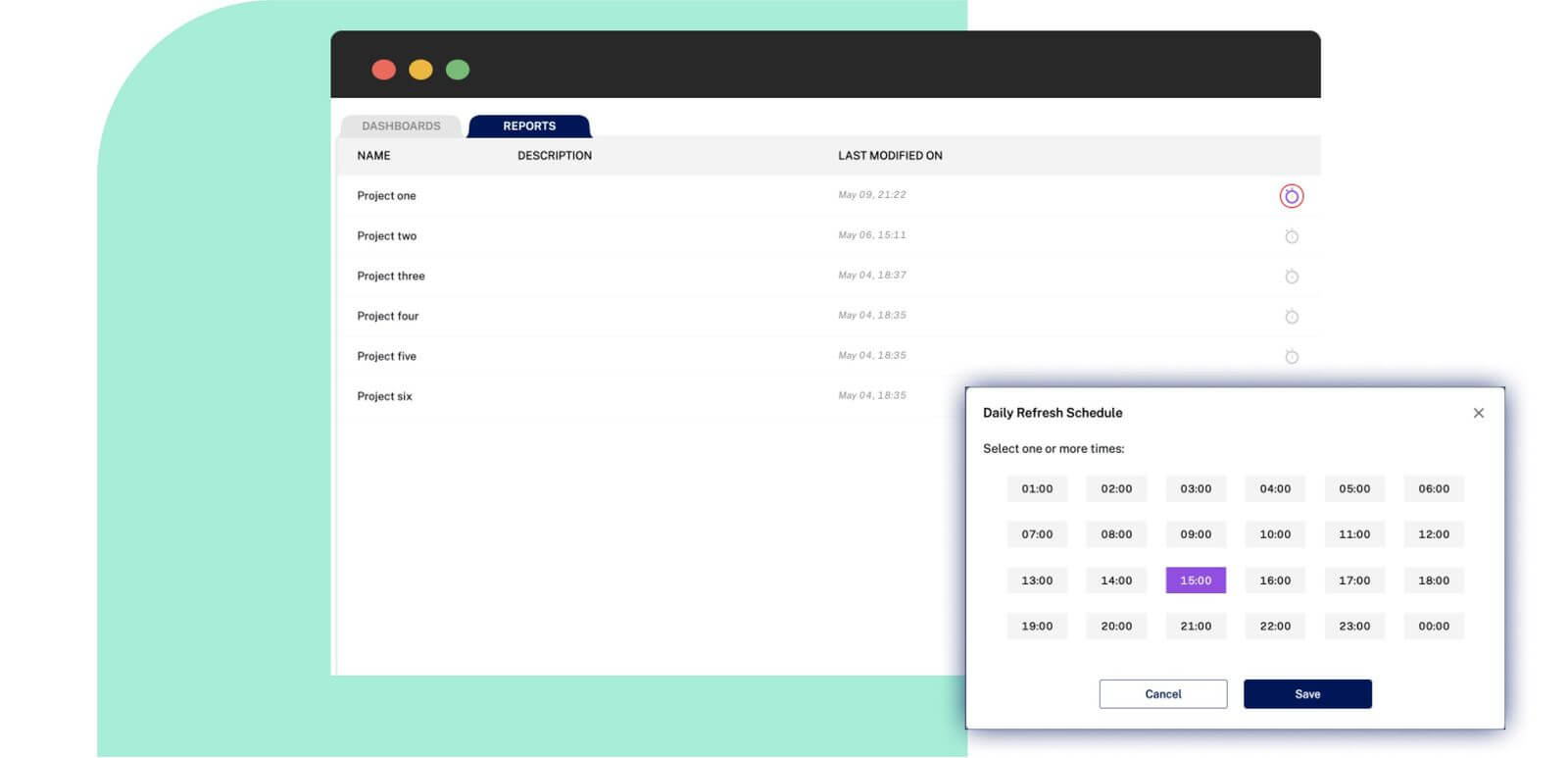
Manually refreshing reports can be a pain for anyone.You can now automate report refreshes using schedules. All you need to do is set the particular time of the day (with a minimum 1-hour interval), for the report to be refreshed.
2. Auto Refresh For Dashboards
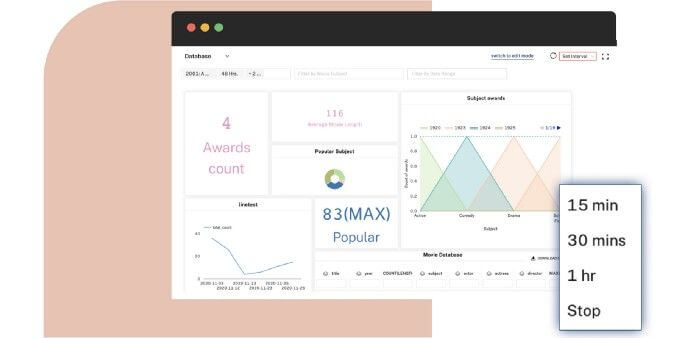
Everyone loves their dashboard to display the latest updates.You can now enable auto-refresh for dashboards at particular time intervals. Once setup the dashboards can be automatically refreshed every 15 mins, 30 mins or an hour.
3. Targets for Area and Bar Charts
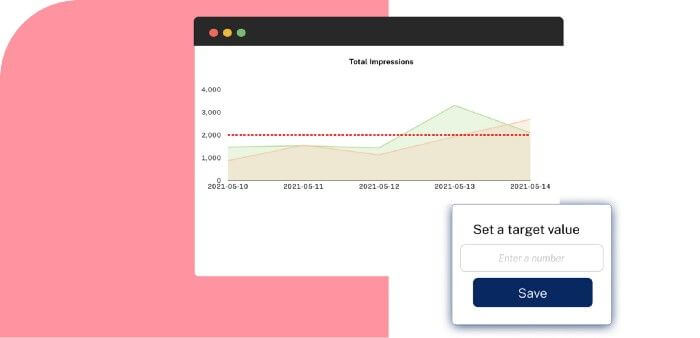
You can now set targets for your bar and area charts. Imagine having a monthly production chart for a year and a marked target on the widget. Makes things much clearer, right?
You can create targets while you are creating and editing the widgets. This lets you change the target line as your business priorities change. This feature is a part of the chart widget of the dashboard section. Go to your dashboard, select your chart and set a target.
4. Edit History

Multiple people work on Grid in parallel and tracking changes has been an ask from all of you. Edit logs as a must for internal audits and for managerial decision making.
We have finally launched Edit History for each row of data on the worksheet. On selecting it, the edit history is visible as a pop-up.
Note: By default, we are keeping a log of the last 10 changes that have been made to any row of data. In case you want to increase the change log availability, please feel free to write to us.
5. Slider for Numbers
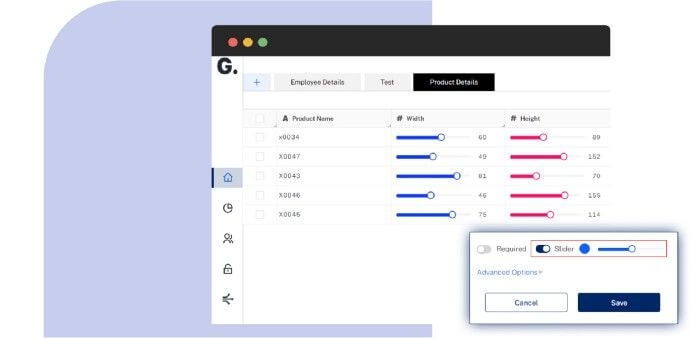
Entering numbers on your sheet is now made easy with the new slider widget. When you set a minimum and maximum number to the number column, the option to make the column a slider will be enabled. Checking it will make the slider available for that particular column on both, entry and view page. Pretty cool, right?
Note: This feature is not available for decimal numbers.
6. Updating Dependent Data
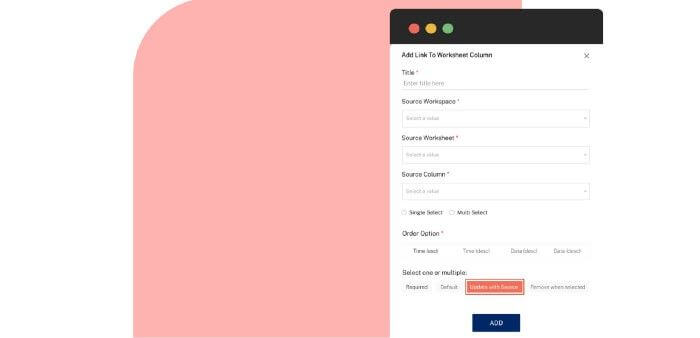
To err is human!🙍Most of our users have complex workflows where data flows from a source worksheet to other worksheets. A mistake in the source worksheet was replicated to all the other sheets, which basically meant that you had to fix the mistakes on each linked worksheet. Tedious, eh? By default, historical data on target worksheets will not be updated, but on turning this feature on, all the updates on the source worksheet will be visible on target worksheets too.
7. Formula Improvements On The Worksheet
Over 80% of the worksheets created on Grid have a formula column. 🙀 Keeping this in mind, we devoted a large part of our development time last month to improve it.
Let’s take a look:
7.1 Advanced Formatting
Numeric formula computing gets a boost with advanced formatting. We now provide International, as well as Indian standards for numeric patterns.
Here are the formatting options we launched:
- Adding commas to values
- Selecting your currency symbols
- Setting the number of decimal places for values
- Adding a percentage to the values.
7.2 Auto-Refresh Formula in View Page
Users use the “View Page” for a number of reasons like approvals, edits, reviews and many others (including Edit History, now!). Due to the high number of computations to refresh the formula column each time the view page was opened the load speed for the page for some worksheets was always a concern. To solve this, we have now made auto refreshing of formula columns an optional feature on the worksheet. This basically means for worksheets where you don’t edit the data often, the formula column will not refresh thereby increasing the load speed of the page by leaps and bounds (our assessment is an average speed increase of 60%). For worksheets where you need the formula to be refreshed every time someone opens the view page, you can enable the auto-refresh while setting up the column.
7.3 User Type Output
With our new update, we are happy to introduce a new output type for formula columns — User. This option comes in handy when you need to mention a user or have it as an output. You can select all the names of the users in a specific operation by using the “@” symbol.
Let’s take an example: You have a drop-down column with values. If the value of a particular column is A, you can tag the user X. Else, it tags the user Y. The users can be allocated based on particular cases on specific conditions you provide. Now imagine if you are using our Data Access feature to personalize the view sheet for the users. You will be able to use the formula column to create powerful conditions for user tagging and therefore personalizing their view pages for them. PS: If the string is not a part of the user ID, the user name will not be displayed.
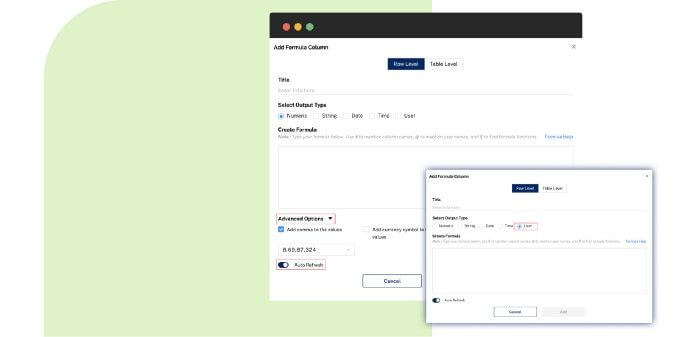
We expect these features to help you and your team in exploring Grid and boosting your operations. As always, please feel free to drop us a line with any feedback. We will be back with more exciting updates next month!





.jpeg)






